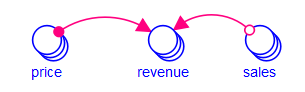
Wildcards stand in for specific elements of dimensions allowing you to create graphs, tables, and other objects that can switch their reference.
When using Stella Live, all variables are treated implicitly as if they are using wildcards. For example, suppose that you have the variable revenue, arrayed by store and product. On the model diagram the variable revenue will show up as arrayed:
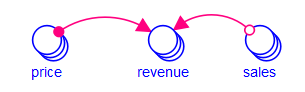
In Stella Live you will see values for revenue and sales along with a knob for price.
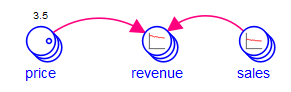
The displayed values refer to an element for each of the variables. To determine which element (it is the first by default), simply hover over the variable:
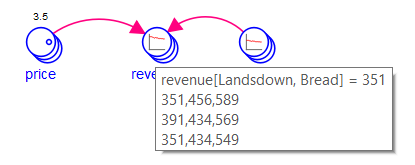
To change which element shows open the Results Panel and select elements you want from the dropdown at the top:
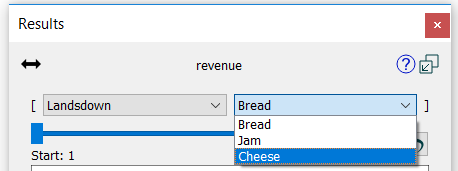
This selection will change what is displayed for revenue, and it will also change what is displayed for all other variables using the dimension changed.
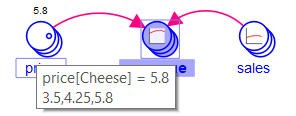
When working with objects that take variables, including graphs, tables, and numeric displays on the model and most control and output objects on the interface, you will have the option to use a ? for an array position. For example, if you were adding revenue to the graph you would get:
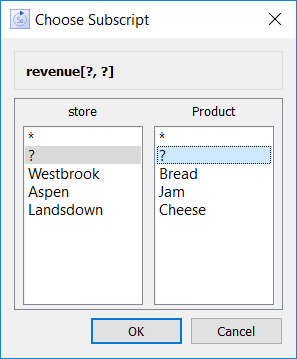
When placed in the graph the ? will be retained in the name:
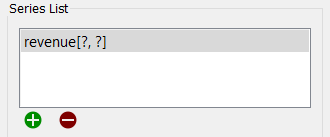
But in the graph the current selections for each dimension will be used:
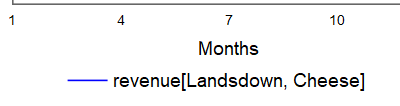
The current selections are changed in the Results Panel on the model, or using either the button Actions (Interface) or using the Selector object on the interface.