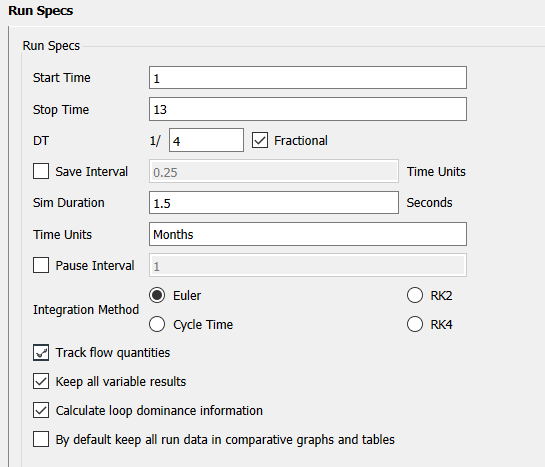
This is one category in the Default Settings dialog. Use the Run Specs settings category to choose default simulation settings for new models.
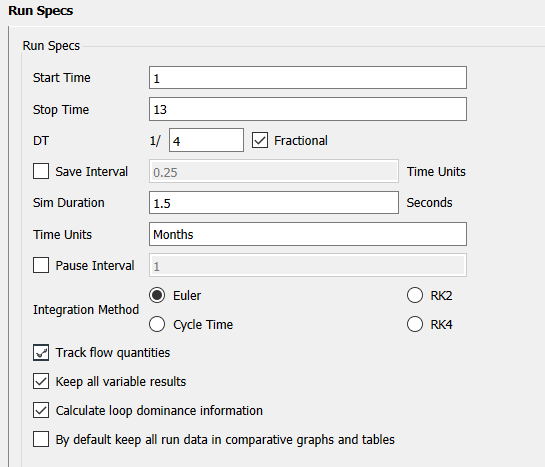
These setting are identical to the Run Specs section of Model Settings Properties panel. Set them here to specify the settings for new models.
Note The final setting By default keep all run data in comparative graphs and tables) is part or the Data Manager, not Run Specs.
By default keep all run data in comparative graphs and tables determines the initial setting of the Delete Runs checkbox in the Data Manager. Check this for new models to be started with this checkbox in the Data Manager not checked (the opposite of the checked state here).