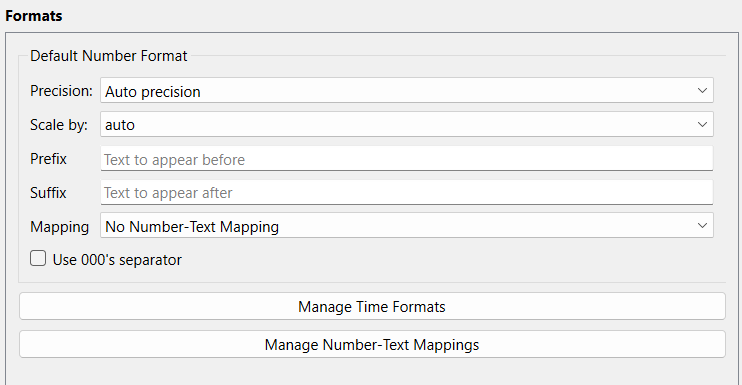
This is one category in the Default Settings dialog. Use the Formats settings category to choose default settings for number and time formats, including number-text mappings.
Note: Use the Model Settings Properties Panel and the settings for individual variables and objects to change the formatting of numbers for the current model.
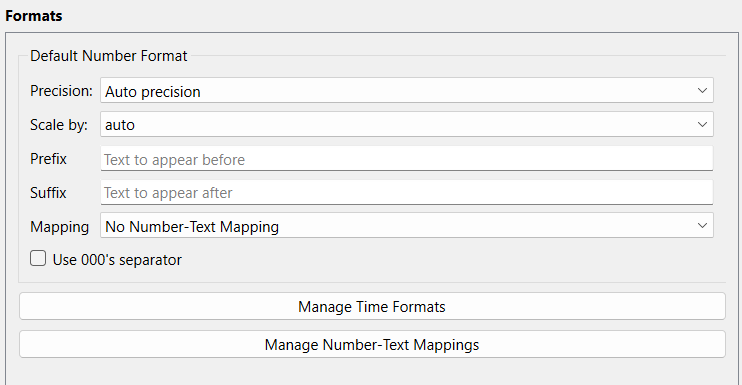
The settings are the same as those on the Scales and Ranges Tab for a variable, with the additional ability to add time formats and number-text mappings.
This will open the Manage Time Labels dialog box, but changes made will apply only to new models, not the current model. The existing list of time labels may not include those in the current model.
This will open the Manage Number-Text Mappings dialog box, but changes made will apply only to new models, not the current model. The existing list of number-text mappings may not include those in the current model.