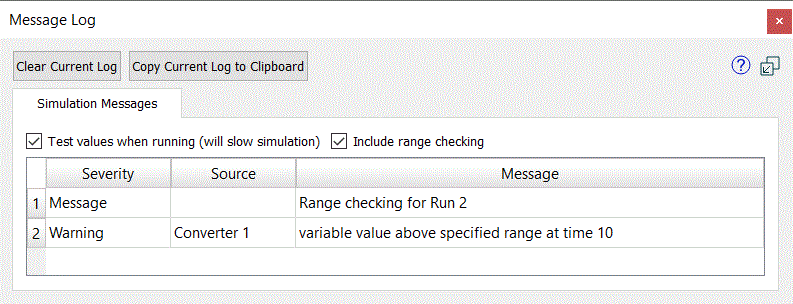
The message log is used to log events that occur during a simulation, record things that happen when you first open a model, and report progress and results from an optimization. It can be opened from the Model Menu, and will open automatically when an issue arises opening a model, an error occurs during a simulation or an optimization is run.
The Message Log is a dockable panel.
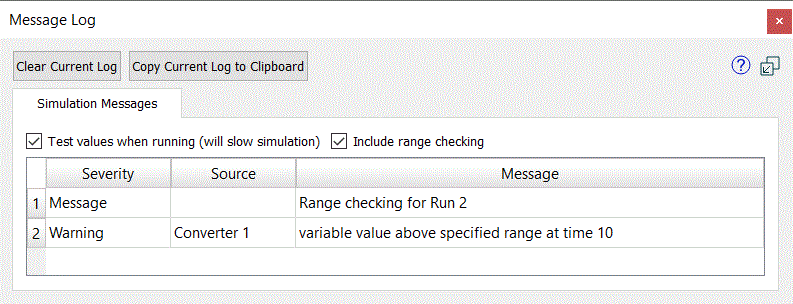
Clear Current Log will clear all entries in the currently selected tab of the log. This will also remove the tab for either Output Issues or Optimization Messages.
Copy Current Log to Clipboard will copy the contents of the currently selected tab to the clipboard.
Simulation messages are generated when a model is simulated (though not during sensitivity testing, optimization or Stella Live).
Test values when running (this will slow simulation), if checked, will test the values computed in variables to detect any NAN computations (these are sometimes reported as divide by 0 depending on operating system). If this is not checked, only a small number of rarely encountered errors will be reported to the log. Two types of issues will be reported:
Include range checking, if checked, will test all variable against their global output range and also all graphicals that are not marked as extrapolating to be sure their input values are in range.
The source of a message is usually a variable and its name will appear in the Source column. Click on this to navigate to the variable.
Opening issues are problems that were discovered when a model was open. These can include missing files, and also issues relating to moving contents from earlier XMILE formats.
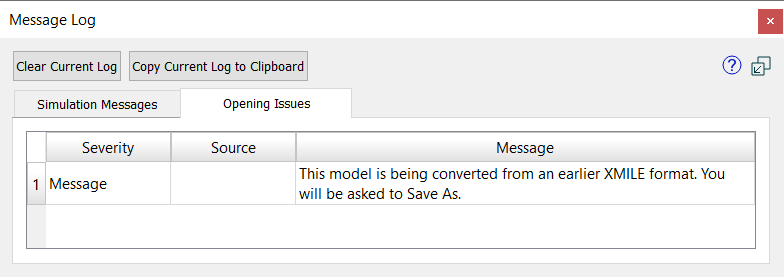
The above message comes when opening a model from an earlier version of Stella or iThink. Because the model may contain content that will not convert completely (see for example Using Version 10 Models) you will be asked to save it to another name when you first save it.
Another common message relate to missing files (import, export, graphics). When these occur the source will indicate (if possible) where the file was used. Click on it to navigate there.
Finally, there may be some variables that are renamed because of conflicts with new Builtin definitions or with other variable names (for example "a__b" and "a_b" used to be treated as different variables so "a__b" will be renamed to "a_b_1" since the two underbars or spaces are now collapsed into one.
Optimization Messages appear when you run an optimization. For more detail on their content see Optimizer Messages.