Storytelling with modules
You can use the Storytelling feature to walk through a hierarchy, revealing only the entities and modules that you want to show, in the order in which you want to show them.
When building stories with modules, it is a good idea to create a new chapter in the story each time you navigate from one module into another in the story. If you create a new chapter, you must delete all entities from the chapter before building it (as described below).
To build a story that includes modules
- On the Interface layer of the model that contains modules, add a Storytelling button and open the Button dialog box. For more information, see Defining storytelling buttons.
-
In the Create Story dialog box, click the Build Story button.
The model appears on the Storytelling tab.
-
In the model, navigate to the level where you want to begin the story (if the story does not begin on the top level of the model):
- To navigate down a level, double-click the module's icon.
- To navigate up a level, CTRL+double-click (Windows) or Command+double-click (Mac) the diagram surface.
- Build the story by including entities on the current level as you normally would.
- When you want to move to a different module, click
 above the navigation tabs to return to the Create Story dialog box.
above the navigation tabs to return to the Create Story dialog box.
-
If you are navigating from one module into another and want to create a new chapter, click the New chapter button. Otherwise, skip to step 8.
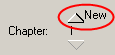
The number under the New button changes to the next sequential number ("2", if this is the first chapter you've created in the story). The "Story Sequence" box displays a copy of the list of entities included in the previous chapter of the story.
- Select all of the entities displayed in the "Story Sequence" list and then click Delete Selection to delete them.
- Repeat steps 2-7 to continue composing the story.
- When you are finished building the story, click OK to close the Create Story dialog box.
 See Also
See Also
 above the navigation tabs to return to the Create Story dialog box.
above the navigation tabs to return to the Create Story dialog box.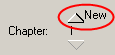
 See Also
See Also