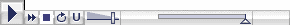
The Run Controller appears in the lower-left corner of the iThink and STELLA window. The Run Controller gives you quick access to many of the commands on the Run menu. In addition, it gives you a visual indication of the progress of a simulation.
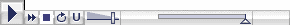
The parts of the Run Controller are described below.
 Run button
Run buttonClick this button to run the simulation.
When a simulation is running, the Run button changes to the Pause button. Click the Pause button to pause the model simulation. When you click the Pause button, it changes back to the Play button.
Click this button to push the model simulation forward as fast as possible. The Fast Forward button is available only when the simulation is playing.
When the simulation is paused, the Fast Forward button changes to the Step Forward button. Click the Step Forward button to step the model simulation forward by one DT. The Step Forward button is available only when the simulation is paused.
Click this button to stop the simulation . If you start the simulation again, it will start at the beginning of the simulation.
Click this button to turn on looping mode. When looping is turned on, the simulation starts running again as soon as it reaches the end of the simulation. When looping is turned off, the simulation stops when it reaches the end of the simulation. To turn off looping mode, click the Loop button again.
Click this button to restore all devices in the simulation, including graphs, tables, sliders, graphical input devices, knobs, list input devices, switches, status indicators, and numeric displays.
Slide the Speed control to change the speed of the simulation. Drag the bar on the slider to the left to slow down the simulation. Drag the bar to the right to speed up the simulation.
The Time Indicator shows you the progress of the simulation by showing you a clock and a slider.
 Sensi Run Number
Sensi Run NumberIf you have specified more than one run in the Sensitivity Specs dialog box, the space to the right of the Time Indicator indicates the current run number.