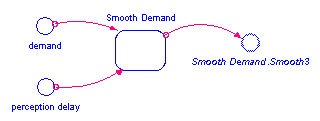Create and test a model for the process that you want to re-use in other models.
The Smooth3 model is an example of a process that you might want to build once to use as a part of other models.
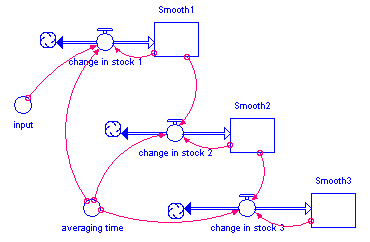
Define the inputs and outputs of the model.
In the Smooth3 example, there are two inputs: the converter named "input" (shown below) and the converter named "averaging time".
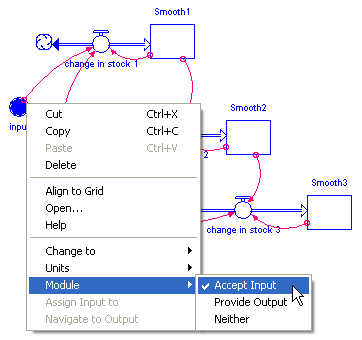
The output is the stock named "Smooth3".
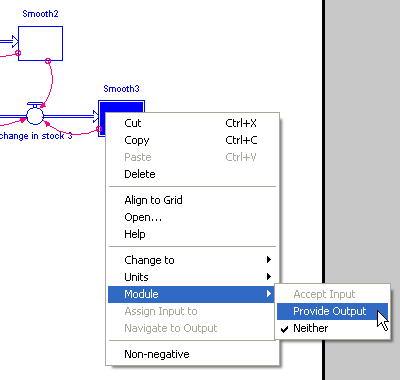
Use connectors to create connections between the model variables and the module.
In the Smooth3 example, the module is defined as having two inputs and one output, so we could draw the connections this way, with "demand" and "perception delay" providing the input value to Smooth3, and "perceived demand" accepting the returned output value from Smooth3:
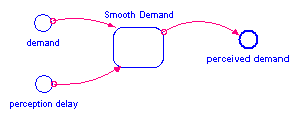
Assign the parameters and return values in the model to the defined module inputs and module outputs.
In the Smooth3 example, the two module inputs ("input" and "averaging time") are the variables available to assign to the "demand" and "perception delay" variables in the model.
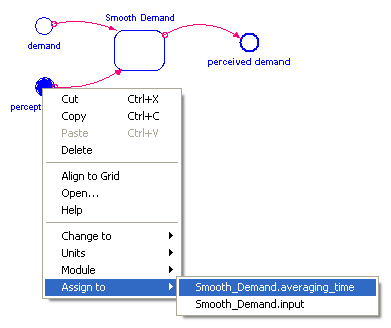
Similarly, the module output "Smooth3" is the only variable available to be assigned to "perceived demand".
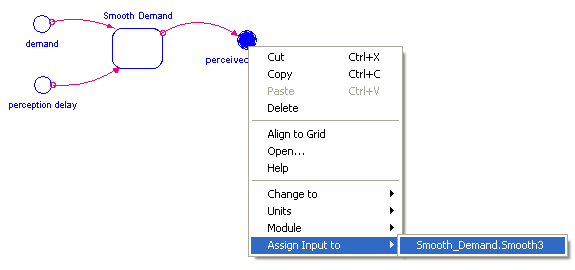
This is what the model looks like with all variables assigned: