Draw a connector from the module (or variable) providing variables as outputs to the module accepting those variables as inputs. In the following example, variables in “Module 1” are available as inputs for variables in “Module 2".
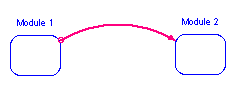
In the next example, the "Customers" variable is available as an input for variables in "Module 1".
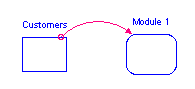
Continue drawing connectors to define the input/output relationships among all modules and variables in the model.
The following example (from the sample hierarchy discussed in A Module Example) shows how some modules are related by both inputs and outputs, where others are related by only one or the other, and still others aren't directly related at all.
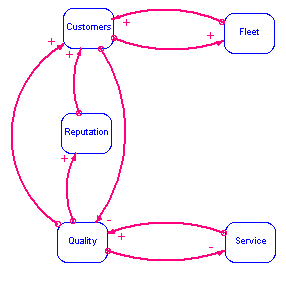
You can change the relationships at any time by adding or removing connectors. If you make changes to the connectors after you assign input variables in each module, you may need to reassign inputs to their proper outputs to be able to run the model.