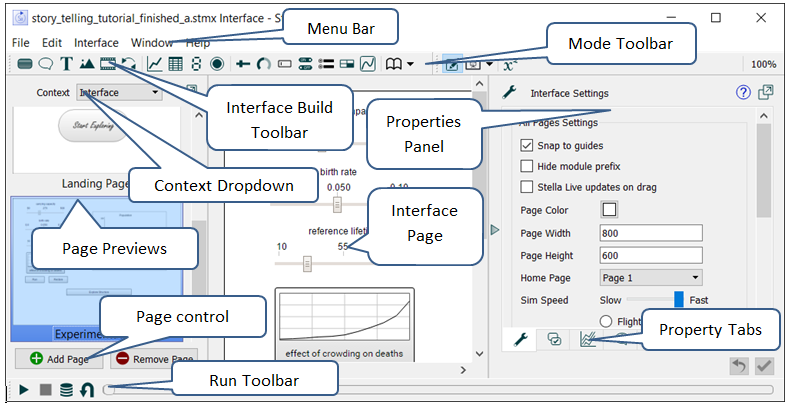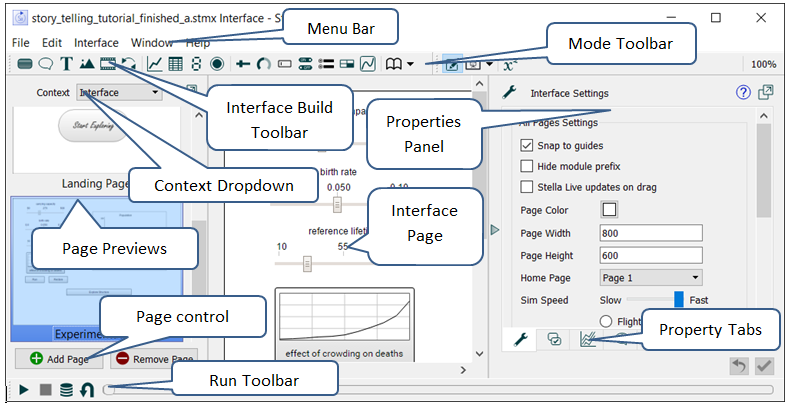The Interface Window
- The Interface window - Use the Interface window to view, create, and edit your model.
- The Properties panel - Use the dockable Properties panel to view, create, and edit properties of the object selected in the Stella window.
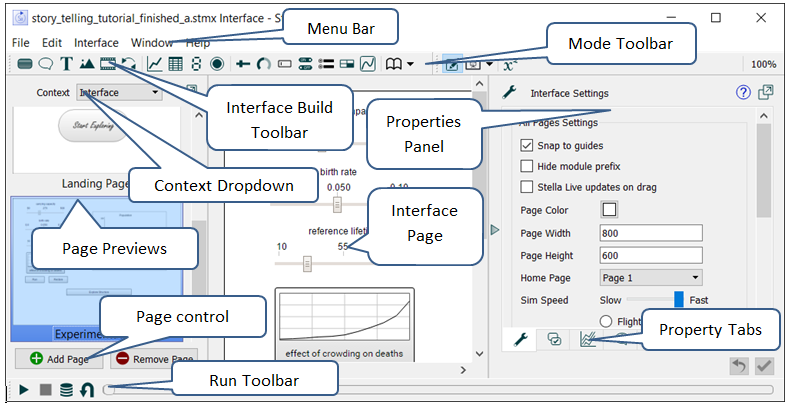
- Use the menu bar and the Interface Build Toolbar at the top of the window to select tools and execute commands you'll need when building and modifying a model.
- Use the Interface Window Mode Toolbar to switch between Edit, Explore, and Presentation mode; zoom; and open the model window (Stella Architect and iThink Version 1.2.2 only).
- Use the Run toolbar at the bottom of the window to control the execution of the model and to get a indication of the progress
of a simulation.
- Use the Context Dropdown to change between interface, template, and stories, and to add stories.
- Use the Property tabs to control various settings for the selected object.
 See Also
See Also