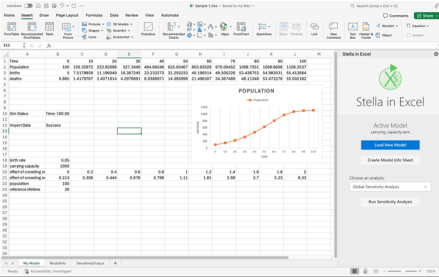
Stella in Excel is an add-in for Microsoft® Excel® available for free in the AppSource Office Add-in Store.
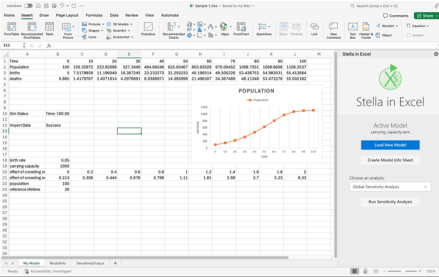
Using Stella in Excel you can:
Because Stella in Excel allows you to embed models directly into Microsoft Excel, the Microsoft ecosystem of software is now open for to you to use to enhance the utility of your models and include your models into pre-existing workflows. Using Stella in Excel you can now:
Stella in Excel is based on models that are prepared using Stella Enterprise Desktop as described in PreparingStella in Excel Models.
Once Stella in Excel is installed use the Stella In Excel Task Pane to control which model is loaded, get information about it, and run optimizations and sensitivity analysis.
On the spreadsheets you are working with the STELLA.GETVALUE, STELLA.SETDATA, STELLA.SETVALUE, and STELLA.SIMSTATUS functions allow you to control and get results from the model you are working with.