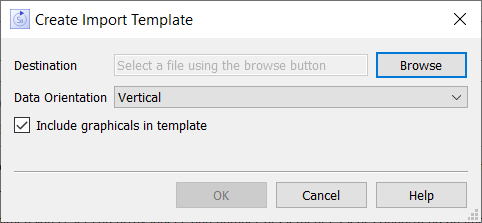
Importing data from a file requires that the variable names in the file match those in the model. You can create a template file for this, with all the constants in the model includes, by using the create import template dialog. This dialog is opened from the Import Data dialog box.
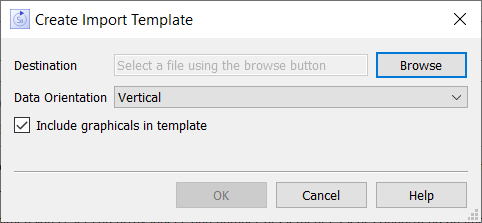
Choose a file by clicking on Browse (and if you select an Excel file, choose a worksheet), then choose an orientation. When you click OK, the file will be filled with all model constants and graphical functions whose values can be imported. You can then select the parts of this you want to use to create import files, in order to change those values.
Include graphicals in template, if checked, will include both graphicals and constants. Uncheck this to include only constants.
See Importing and Exporting Data for more discussion of importing data.