This object is obsolete, but will continue to work with existing models. You can change the options for it or replace it by using a variable for Simulation Duration in the Model Settings Properties Panel
Use the simulation speed object to control how fast a simulation progresses.
To place a simulation speed object, select ![]() on the Interface Build toolbar, and click on the page where you want the simulation speed object to appear.
on the Interface Build toolbar, and click on the page where you want the simulation speed object to appear.

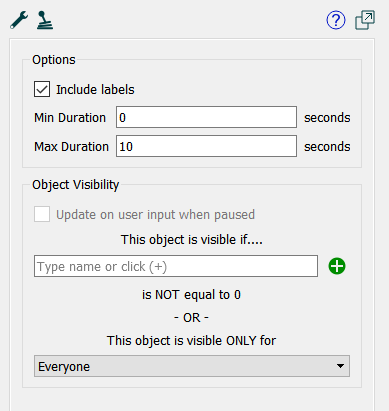
Include Labels, if checked, will include the Slow and Fast labels. If this is not checked the simulation speed slider will appear with no labeling.
Min Duration specifies the number of seconds corresponding to the rightmost setting on the slider (Fast). This must be greater than or equal to 0.
Max Duration specifies the number of seconds corresponding to the leftmost position on the slider (Slow). This must be greater than Min Duration.
Determines whether the object is visible. See Object Visibility (Interface)