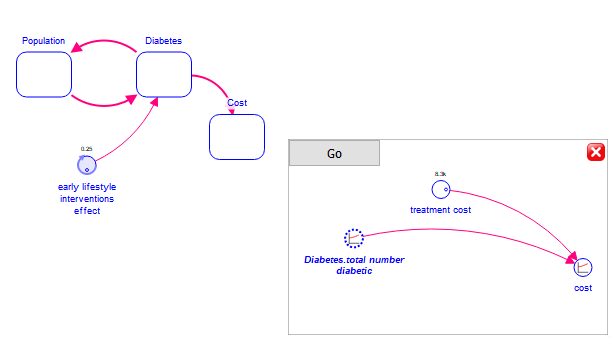
When you are working with a model that has modules it can be useful to look at the content of a module without actually navigating into it. This allows you to see what is in the module and, if you are in explore mode, some of the behavior it is displaying.
To peek into a module, right click on the module and select the Peek into Module menu item. The module will be displayed in the lower right hand corner of the model window.
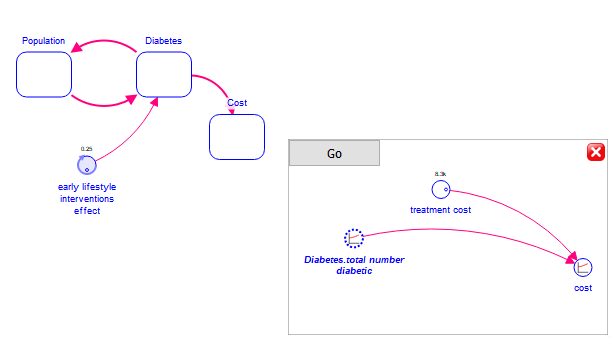
Right click (or Ctrl-click/⌘-click) or on a module and select Peek into Module from the menu that appears.
The displayed module content is not editable, and you can't spin knobs on it for Stella Live. It is simply a view into the module. The content does update during Stella Live if changes are made in the current module or through the Parameter Control Panel .
The picture of the module will remain open during editing, unless you navigate to a different module.
Click on the ![]() in the upper right hand corner of the displayed module. Nothing in your model will be changed.
in the upper right hand corner of the displayed module. Nothing in your model will be changed.
Click on the Go button in the upper left hand corner. This will have the same effect as navigating to the module by double clicking on it.