Click  on the Map or Model toolbar and then click the diagram surface to place module icons.
on the Map or Model toolbar and then click the diagram surface to place module icons.
![]()
Use connectors to create connections between the module icons.
In the following example, connections indicate that the both modules supply and receive entity values from each other.
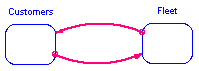
Create and test the contents of each module. You can do this by building the module directly within the model that contains it, or by creating a separate model.
In each module (or separate model to be used as a module), define the module outputs.
In the following example, the "plane overcrowding factor" in the Fleet module is defined as an output.
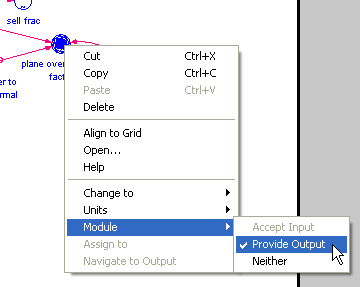
Assign the module inputs for each module.
In the following example, the "plane_overcrowding factor" entity from the Fleet module is assigned as an input to the "plane overcrowding factor" entity in the Customers module.
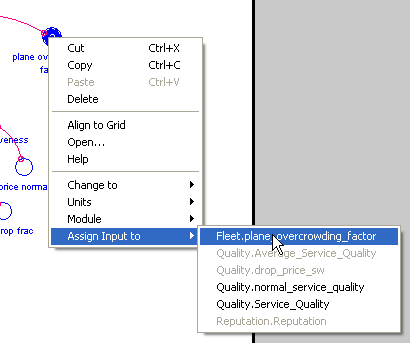
 See Also
See Also