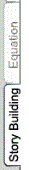
Use the Story Building tab to select the model elements that you want to include in the story you are building.
The Story Building tab appears when you click the Build Story button in the Create Story dialog box. The tab appears as the last tab along the left side of the window, just beneath the Equation tab.
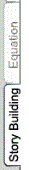
The Story Building tab displays the model as it appears on the Model layer. The menus and toolbar buttons are unavailable on the Story Building tab.
To build the story, use the following procedures to select elements to include in the story:
Note: The initial story sequence is determined by the order in which you select elements, but you can edit the sequence later in the Create Story dialog box.
 Camera button
Camera buttonTo reposition the focus of the story, scroll to the location on the diagram where you want to tell the story, then click the  button (just above the navigation tab, on the left side of the window).
button (just above the navigation tab, on the left side of the window).
 Return button
Return buttonTo return to the Create Story dialog box when you are finished selecting elements for the story, click the  button (just above the navigation tabs, on the left side of the window).
button (just above the navigation tabs, on the left side of the window).