
This section presents a process for incorporating cycle-time into your models. At its essence, the process is quite simple. The process involves four basic steps, as outlined below:
Let's take a closer look at each step in the process.
1. Determine the starting line: In this step, you're deciding what flow(s) in the process should be considered as the starting line, for the purpose of generating cycle-time metrics. Any flows in a conserved flow chain can be used as the starting line. In the following figure, for example, one could choose from among many potential starting lines. Any flows downstream from the starting line you choose can be used for the generation of cycle-time metrics.

Thus, if you identified the flows enter queue 1 and enter queue 2 as the starting lines, you then could collect cycle-time data such as the wait time for process 1, the total time for process 1, and the cycle-time for the overall process. If, on the other hand, you decided to use enter process 3 as your starting line, the associated cycle-time calculation would apply to Process 3 only.
Notes:
2. Time-stamp the flows
which represent the starting line: To time-stamp a flow, begin
by entering the flow's define dialog. As indicated in the following figure, you'll
find a check box next to a small stopwatch icon ![]() at the top-right of the
dialog. This check box is the time-stamping check box. Check the box. When you return to the diagram, the flow's appearance
will change to indicate that it has been time-stamped. An illustrative
time-stamped flow is also shown below.
at the top-right of the
dialog. This check box is the time-stamping check box. Check the box. When you return to the diagram, the flow's appearance
will change to indicate that it has been time-stamped. An illustrative
time-stamped flow is also shown below.
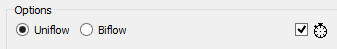
3. Determine the "finish line": The finish line is the point in the conserved-flow chain where you want to collect the cycle-time information. As shown below, the finish line can be any flow which is downstream of the starting line in the chain. There must be a time-stamped flow upstream in the conserved flow chain, if cycle-time calculations are to have meaning.
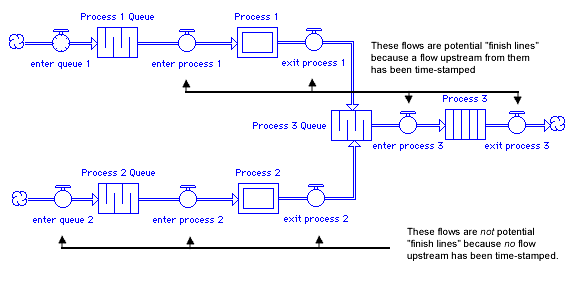
4. Tap into the flow associated with the finish line: To wrap up your work, you'll use a connector and a converter to tap into the finish line flow.You can define the converter using one of the cycle-time builtin functions. As illustrated below, this step is straightforward. When you finish, the converter will sport a partially-filled clock face. This is your visual indication that the converter is generating cycle-time data. When you subsequently run your model, as the time-stamped flow volume crosses the finish line its time-stamp will be used to generate the desired cycle-time data.
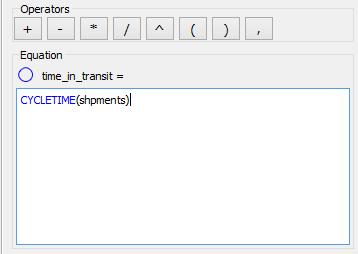
Notes: