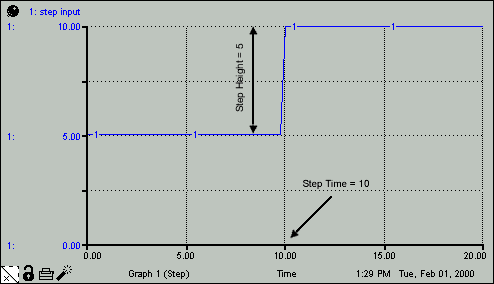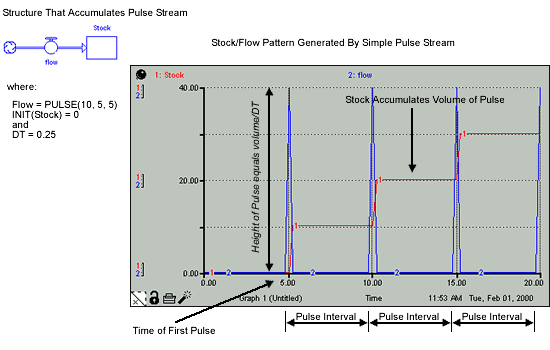
The test input builtins enable you to conduct controlled experiments on your model. Typically, a PULSE, RAMP or STEP is appended to an inflow or outflow equation. When the builtin is activated (at the time you specify) it will knock the system out of its previous state. You can then observe how your model responds to this idealized test.
Conducting controlled experiments using idealized inputs such as PULSE, RAMP and STEP is an excellent way to build understanding of the inner workings of your model.
This section describes the following builtins:
The PULSE builtin generates a pulse input of a specified size (volume). When using the PULSE builtin , you have the option of setting the time at which the PULSE will first fire (first pulse), as well as the interval between subsequent PULSEs. Each time that it fires a pulse, the software pulses the specified volume over a period of one time step (DT). Thus, the instantaneous value taken on by the PULSE builtin is volume/DT. Volume can be either a variable or a constant. Specify the first pulse and interval values as constants.
If you do not provide a value for first pulse, the software generates the first pulse at the outset of your simulation run. If you do not provide an interval, the software generates subsequent pulses each DT of the model simulation. Setting interval to 0 yields a single pulse that does not repeat; it is the equivalent of specifying an interval that is greater than the length of the simulation.
Example:
The following figure shows the structure, equations, and behavior pattern for a simple PULSE stream that accumulates in a stock.
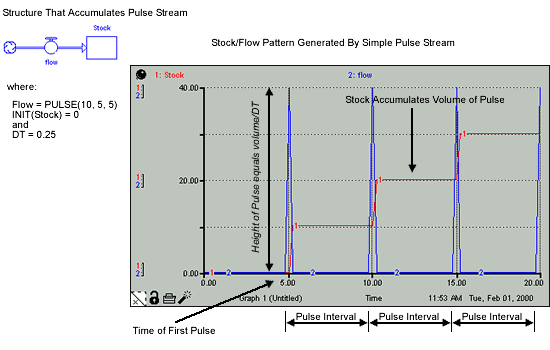
The RAMP builtin generates a linearly increasing or decreasing input over time with a specified slope. Optionally, you may set the time at which the ramp begins. The slope and time values can be either a variable or a constant.
As the simulation progresses, RAMP returns a 0 before its time to begin has been reached. If you do not set RAMP's time, it will begin at the outset of the simulation.
Example:
Ramp_Input = RAMP(1,10) generates the pattern shown in the following figure.
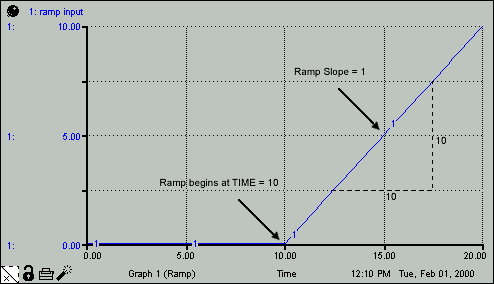
The STEP builtin generates a one-time step change of specified height, which occurs at a specified time. The height and time values can be either a variable or a constant.
Example:
Step_Input = 5 + STEP(5,10) generates the behavior pattern shown in the following figure.