In order to perform optimization it is necessary to specify the goal. A payoff definition does this by selecting a set of parameters and the weights associated with them. See Defining Payoffs for background.
To open the Payoff Specs panel click on the Model Analysis Tools ![]() tab of the properties panel (with nothing selected in your model). Then click the Payoff tab that appears at the top. You can have one or more payoff definitions. By default the first is called Payoff, but you can change this name.
tab of the properties panel (with nothing selected in your model). Then click the Payoff tab that appears at the top. You can have one or more payoff definitions. By default the first is called Payoff, but you can change this name.
The name appears in the dropdown. If you have defined multiple payoffs, use the dropdown to select the one you want to edit. Use ![]() to add a new payoff definition and
to add a new payoff definition and ![]() to remove the current definition.
to remove the current definition.
Note Once you define a payoff, the payoff value computed for a run will be written to the Simulation Log at the end of each run. If multiple payoffs are defined, the value of each will be written to the log.
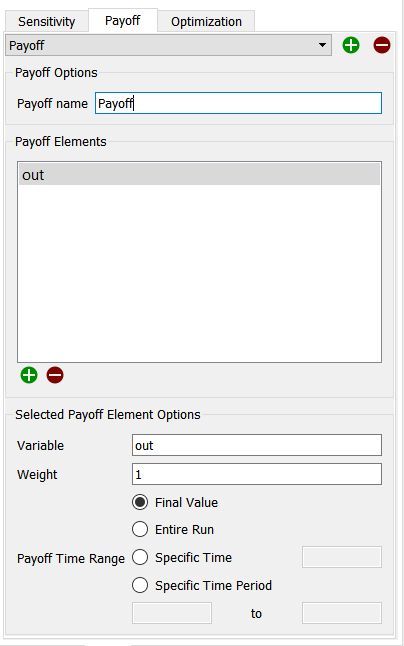
Payoff Name is the name you use to refer to the payoff, by default Payoff 1, Payoff 2 and so on. You can use anything you want for a name. The Optimization Specs will refer to this name. If you change the name after setting up optimization you will need to specify it again in the optimization setup.
Contains a list of the variables contributing to the payoff. You can have one or multiple variables used to define the payoff. To add a variable, use the ![]() button at the Bottom of the list (this will let you select a variable from the Find). To remove a variable, click on it so that it is highlighted, then click on the
button at the Bottom of the list (this will let you select a variable from the Find). To remove a variable, click on it so that it is highlighted, then click on the ![]() button at the bottom of the list. To edit an existing entry click on it so it is highlighted.
button at the bottom of the list. To edit an existing entry click on it so it is highlighted.
For each variable to be included in a payoff you can specify how it will contribute to the payoff.
Variable is the name of the variable to be included. Normally this is filled in when you add anything, but you can also edit this by typing (which will start the autocomplete process) or by dragging from the Find if it is open. If the variable is arrayed, you must select a specific element. Any variable can be used, but normally it would be one that changes over time.
Weight is the weight given to the variable's contribution. If larger values of the variable are good, the weight should be positive. If larger values are bad, the weight should be negative. If you only include a single variable in the payoff, a weight of 1 (or -1) is appropriate as the magnitude will not change the optimization results. If you include multiple variables, the rule of thumb is to select weights that make the contribution of each approximately the same.
Note Relative weights are what matter. Setting the first weight to 1 (or -1) is typically easiest.
Payoff Time Range
Use this to specify when, and how, the variable should be added to the payoff.
Final Value will use the last computed value for the variable.
Entire Run will accumulate the value of the variable over the entire simulation. Accumulation is done by multiplying the value of the variable at every DT by DT and then adding it to the payoff. It is the equivalent of creating a stock and having the payoff variable be an inflow to that stock.
Specific Time Value will use the value of the variable at a specific time. You specify the time to use in the edit box and it must be between beginning and end of the simulation or the variable will not be used. If the time is the final time in the simulation this is the same as the first option
Specific Time Period allows you to accumulate the value of the variable over a subset of the entire simulation. For example, if you want to ignore transitory initialization effects you might concentrate on just the end of the simulation. Specify the first and last time (inclusive) that will be used in the computation. If these are the same as the start and finish times for the model, the results will be the same as option 2.
Note If you are using payoff values from before the end of the run you may be able to speed up the optimization process by shortening the run.
Changes you make to the payoff definitions will be recorded when you leave the panel or switch to a different option. You do not need to do anything else to make them take effect.