Use the Styles tab ![]() on Model to set colors, fonts, and building block properties.
on Model to set colors, fonts, and building block properties.
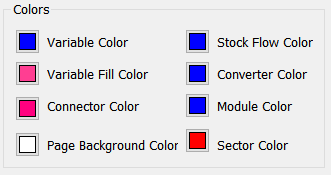
Variable Color is the color shown for all variables - stocks, flows, converters and modules, unless one of those types is explicitly overridden.
Variable Fill Color is the color that variable shapes will be filled with when they are drawn.
Connector Color is the color that connectors will be drawn.
Page Background Color is the color used for the background of the diagram. All objects, including variable names not in the center of stocks, will be drawn on top of this background.
Stock Flow Color overrides Variable Color and is the color that the stocks and flows will be drawn with.
Converter Color overrides Varaible Color and is the color converters will be drawn with.
Module Color overrides Varaible Color and is the color module will be drawn with.
Sector Color is the color sectors will be drawn with. This is does not ever derive from Variable Color.
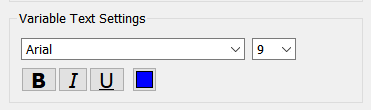
Use this to set the default font for variables. Each of these can be overridden individually if desired.
Use the Diagram Options to control the appearance of the symbols associated with the different variable types.
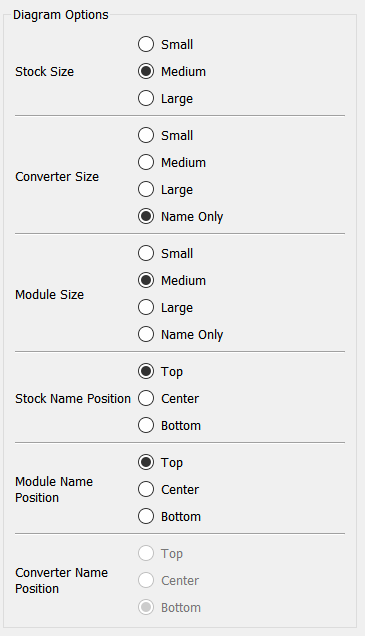
Stock Size is the size stocks will be drawn. Choose one of Small, Medium, or Large. Stocks that have been sized by dragging or specifically setting the size in the style panel will not be affected.
Converter Size is the size converters will be drawn. Choose one of Small, Medium, Large, or Name Only. Converters that have been sized by dragging or specifically setting the size in the style panel will not be affected if you change the size, however changing to Name Only will change all converters.
Module Size is the size modules will be drawn. Choose one of Small, Medium, Large, or Name Only. Modules that have been sized by dragging or specifically setting the size in the style panel will not be affected if you change the size, however changing to Name Only will change all modules.
Stock Name Position specifies the position of the name relative to the stock's rectangle. Choose one of Top, Center, or Bottom. Only stocks with names in the current default position will be changed when you change this setting.
Converter Name Position specifies the position of the name relative to the concerter's circle. Choose one of Top, Center, or Bottom. Only converters with names in the current default position will be changed when you change this setting.
Module Name Position specifies the position of the name relative to the module's rectangle. Choose one of Top, Center, or Bottom. Only modules with names in the current default position will be changed when you change this setting.
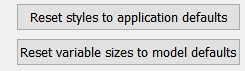
Use Reset syltes to application defaults to make the model styles match those specified in the Default Settings Diagram dialog.
Use Reset variable sizes to model defaults to force variable sizes to the default values even if they have been individually changed.